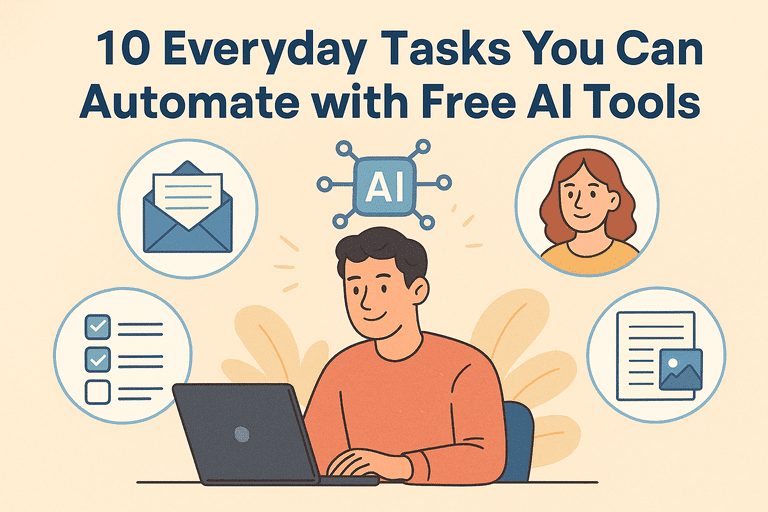In today’s fast-paced world, time is a precious commodity. Fortunately, free AI tools can help you streamline repetitive tasks, boost productivity, and free up time for what matters most. From managing your inbox to generating creative content, here are 10 everyday tasks you can automate using free AI tools, along with practical examples and tools to get started.
1. Email Sorting and Prioritization
Sifting through a cluttered inbox can be overwhelming. AI-powered email filters can automatically categorize emails, flag important messages, and even draft responses.
- Tool: Gmail with built-in AI filters or SaneBox (free trial available).
- How it works: Gmail’s AI can automatically sort emails into Primary, Social, and Promotions tabs. SaneBox uses AI to prioritize emails based on your behavior, moving less urgent ones to a “SaneLater” folder.
- Automation tip: Set up custom filters in Gmail to label or archive emails based on keywords or senders, saving you hours each week.
2. Scheduling Meetings
Coordinating meetings across time zones is a hassle. AI scheduling tools can handle availability checks and send invites without back-and-forth emails.
- Tool: Calendly (free tier) or Clara (free trial).
- How it works: Calendly syncs with your calendar and lets others book slots based on your availability. Clara, an AI assistant, communicates with participants to find the best time.
- Automation tip: Use Calendly’s free plan to share a booking link for one-on-one meetings, and let the AI handle confirmations and reminders.
3. Content Summarization
Reading long articles or reports? AI can summarize them in seconds, giving you key points without the fluff.
- Tool: TLDR This or ChatGPT (free version).
- How it works: Paste a URL or text into TLDR This, and it generates a concise summary. ChatGPT can also summarize text when prompted with “Summarize this article: [text].”
- Automation tip: Use browser extensions like TLDR This to summarize web pages instantly while researching.
4. Task and Project Management
Keeping track of to-do lists and deadlines can be streamlined with AI-driven task managers.
- Tool: Todoist (free tier) or Notion AI (limited free features).
- How it works: Todoist’s AI suggests due dates and prioritizes tasks based on your habits. Notion AI can organize notes and generate task lists from project descriptions.
- Automation tip: Set recurring tasks in Todoist, like “Pay bills every 1st of the month,” and let AI remind you automatically.
5. Social Media Content Creation
Crafting engaging social media posts takes time, but AI can generate captions, hashtags, and even visuals.
- Tool: Canva’s AI Magic Write or Buffer’s AI Assistant (free tier).
- How it works: Canva’s Magic Write generates post captions based on a few keywords. Buffer’s AI suggests optimized posting times and creates content ideas.
- Automation tip: Use Canva to batch-create a week’s worth of posts with AI-generated captions, then schedule them via Buffer.
6. Expense Tracking
Manually logging expenses is tedious. AI tools can categorize spending and generate reports effortlessly.
- Tool: Mint (free) or PocketGuard (free tier).
- How it works: Mint’s AI connects to your bank account, categorizes transactions (e.g., groceries, utilities), and tracks budgets. PocketGuard identifies recurring expenses and suggests savings.
- Automation tip: Link your accounts to Mint and let it send weekly spending summaries to your inbox.
7. Proofreading and Editing
Polishing emails, reports, or blog posts is easier with AI-powered writing assistants that catch errors and improve clarity.
- Tool: Grammarly (free version) or QuillBot (free tier).
- How it works: Grammarly checks for grammar, spelling, and tone in real time. QuillBot rephrases sentences for better flow or conciseness.
- Automation tip: Install Grammarly’s browser extension to automatically proofread emails and documents as you type.
8. Image Editing
You don’t need Photoshop skills to enhance photos. AI tools can resize, enhance, or remove backgrounds instantly.
- Tool: Photopea or Remove.bg (free tier).
- How it works: Photopea’s AI features let you auto-adjust colors or crop images. Remove.bg isolates subjects from backgrounds with one click.
- Automation tip: Use Remove.bg to batch-process product photos for your online store, saving hours of manual editing.
9. Note-Taking and Transcription
Turn meetings or lectures into searchable text with AI transcription tools, perfect for students or professionals.
- Tool: Otter.ai (free tier) or Google Keep with voice notes.
- How it works: Otter transcribes audio in real time and organizes notes by speaker. Google Keep converts voice memos to text using Google’s AI.
- Automation tip: Record team meetings with Otter and let it generate shareable transcripts automatically.
10. Personalized Learning and Research
AI can curate learning resources or answer questions instantly, making self-education more efficient.
- Tool: Perplexity AI or Khan Academy’s AI tutor (free).
- How it works: Perplexity AI searches the web and provides concise answers with sources. Khan Academy’s AI tailors lessons based on your progress.
- Automation tip: Use Perplexity to create a daily learning plan by asking, “What are 5 key concepts in [topic]?” and let it compile resources.
Why Automate with Free AI Tools?
These tools are accessible, user-friendly, and don’t require a subscription to get started. By automating repetitive tasks, you can focus on creative or high-priority work, reduce stress, and reclaim time. Most of these platforms offer free tiers with enough features for personal use, and many integrate seamlessly with tools you already use, like Google Workspace or Microsoft Office.
Getting Started
To maximize these tools:
- Explore integrations: Connect tools like Calendly with Google Calendar or Grammarly with your browser for seamless workflows.
- Set it and forget it: Automate recurring tasks (e.g., expense tracking or scheduling) to run in the background.
- Experiment: Most free tiers have limitations, so test a few tools to find what fits your needs.
Start small by automating one task today, and you’ll be amazed at how much time you save. Which task will you tackle first?